Did you ever ask yourself, while using KNIME Analytics Platform, “What should I do next?” Or “How can I use this node?” Or “What on earth is this parameter for?!” No matter if you are new to KNIME or already an expert, I’m sure you have asked these questions sometimes and might still be wondering about them.
There are many ways already to find the answers.
- Read the node documentation provided in the KNIME workbench
- Go to the KNIME forum to ask for advice about how a node can be used
- Check out the EXAMPLES Server and the KNIME Hub for demos on particular use cases, with detailed annotations and organized categories.
In addition to these three options, we have recently added new help content to our website and to KNIME Analytics Platform…
…Please welcome the Node Guide! Together with the Workflow Coach, they are your new best friends. The information provided here is intended for beginners and experienced users of KNIME alike.
The Node Guide is a searchable web reference for nodes, with example workflows that demonstrate how they are used. You might have used it already. In fact, Node Guide pages now pop up in search engines as answers to KNIME node questions; questions in the KNIME Forum are increasingly answered with links to Node Guide pages; and a new entry in the Learning section of the KNIME web site takes you directly to the Node Guide page.
The Node Guide is a web collection of examples on how to use this or that node. Ideally every single node has an entry point, which means that the collection constantly increases. So how does the Node Guide differ from the Node Documentation? The Node Documentation, which you find to the right of the KNIME Analytics workbench, describes the node task, its inputs and outputs, and which parameters it has and what they are for. Drawing an analogy with a dictionary, the Node Documentation gives you the definition and meaning of the node and its parameters. The Node Guide, however, shows you how to use the node in a real workflow. Using the same dictionary analogy, the Node Guide gives you an example sentence, assuming that you already know and understand the meaning of the word and just want to see one of its typical usages.
The Node Guide is part of the KNIME web site and can be found here https://www.knime.org/nodeguide. All examples are clearly organized into categories and presented within a navigation tree on the left side of the web page. You can access the whole set of examples on the Node Guide landing page or go to a category level within the navigation tree or breadcrumbs (Fig. 1)
Figure 1. The Node Guide web page. All examples have been collected and organized within categories which you can also find in the tree on the left.
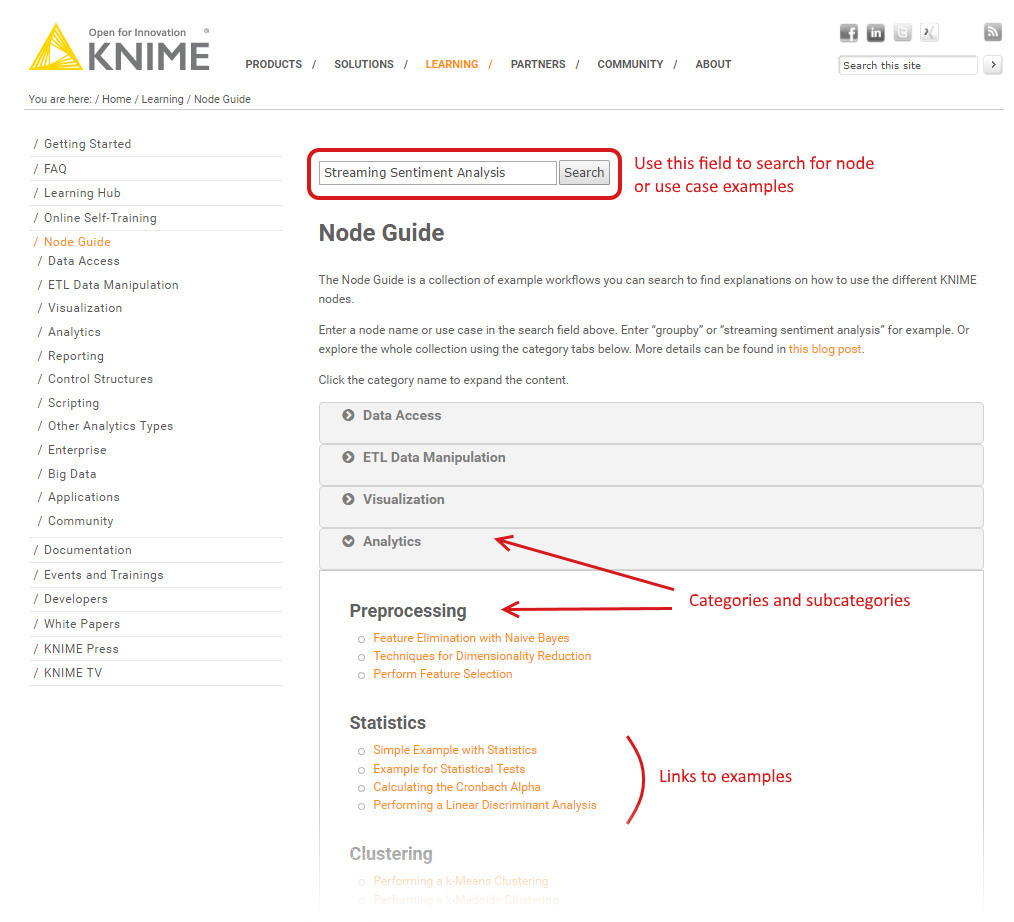
(click on the image to see it in full size)
The main benefit of this Node Guide that you can search it. For example, enter “groupby” in the search box at the top of the page. The links in the list of search results lead to example workflows on how to use the GroupBy node and other aggregation techniques. If you’re not sure whether the node’s name is spelled “group by” or “groupby”, don’t waste your time checking it, just type in any variant and let the search find you the results. If you click the first link in the search result list, you are taken to a page with a short description, a screenshot, and a link to the example workflow.
Let’s try another example. Enter “Streaming Sentiment Analysis” for a more complex workflow addressing a real use case. After hitting Enter, you will see the following list of resulting links to example workflows (Fig. 2).
Figure 2. List of links as search results. Each link takes you to an example page in the Node Guide repository, showing the usage of the node(s) in a real use case workflow.
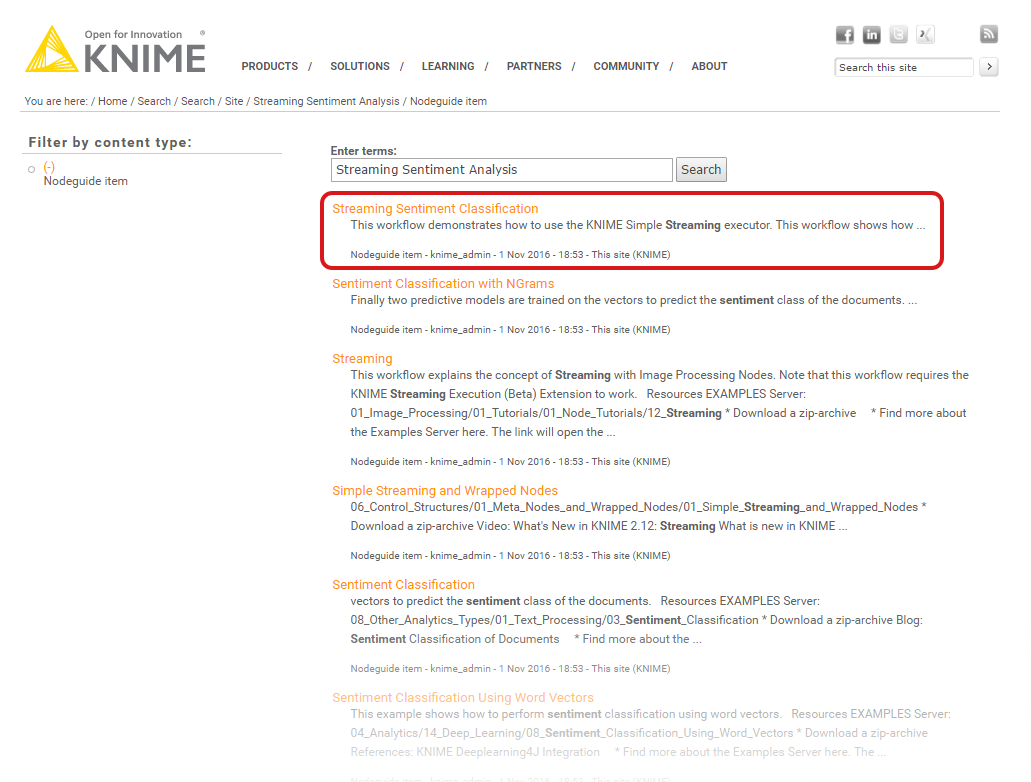
(click on the image to see it in full size)
As for the previous example, the first link in the search result list will lead you to a page with a short description, a screenshot, and a link to the example workflow. Here we also find a list of additional resources at the end of the page (Fig. 3). Indeed, some of the examples come with links to extra resources, such as a blog post, a YouTube video on KNIMETV, a Wikipedia article, or other data analytics resources.
Figure 3. The Node Guide page for the Streaming Sentiment Analysis example. Notice the links to additional resources at the end of the page.
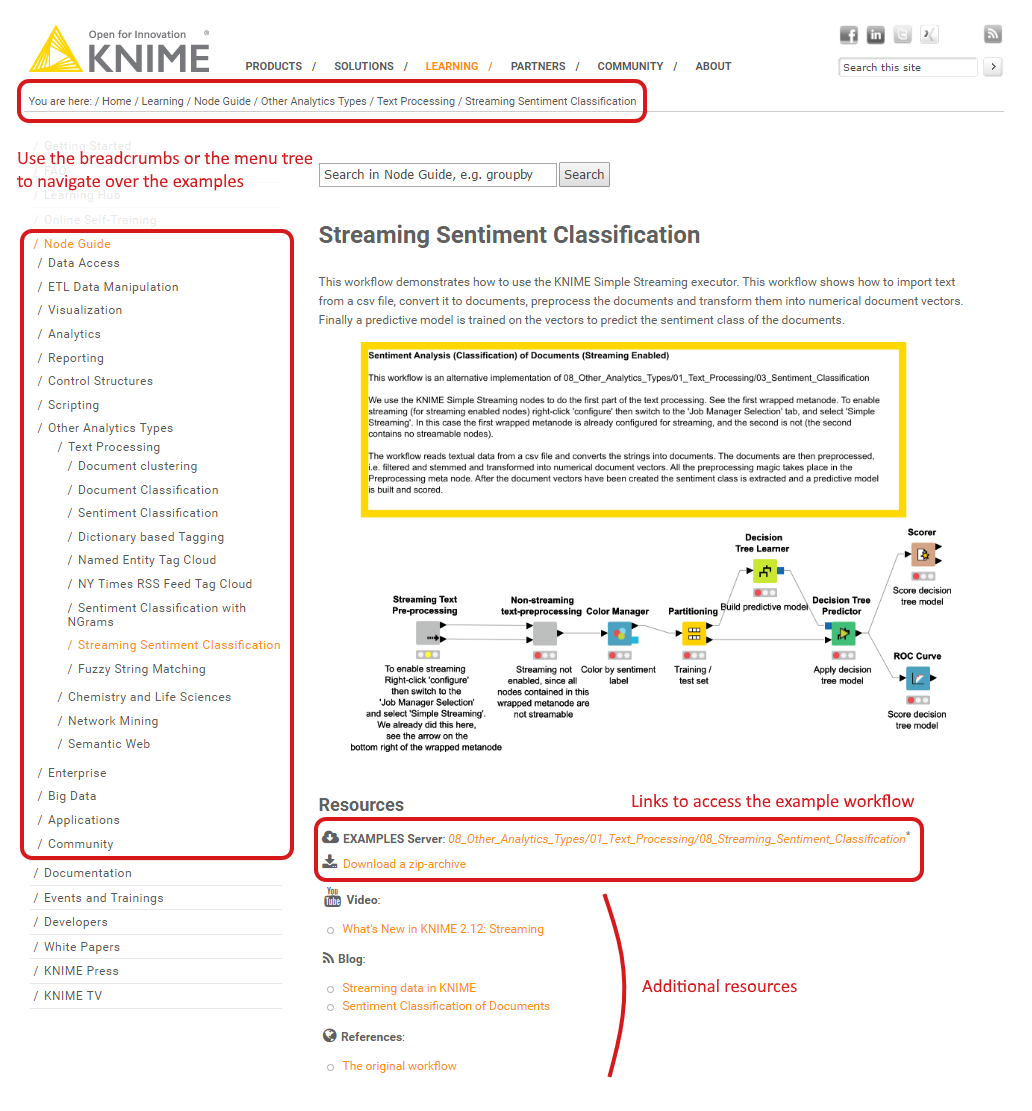
(click on the image to see it in full size)
A few words now about the links at the end of the page leading to the example workflow itself. There are two kinds of links. The first link in the red rectangle in figure 3 is connected to the example workflow on the KNIME EXAMPLES Server. One click on this workflow link will open the example directly in KNIME Analytics Platform (and automatically launch it, if necessary). The second link in the red rectangle is connected to the KNIME Workflow File (.knwf). One click on it will download it to your machine for further usage later on.
We believe that the Node Guide is a first step finding the information you need much more easily. Here you can find all you need to understand what a node does and how to use it in practice. But that is not all! In the next blog post, I will describe your second best friend when using KNIME Analytics Platform: the Workflow Coach!
The Workflow Coach is your assistant workflow builder and really simplifies the process. The Workflow Coach is … oh wait! More about this in the next blog post!
